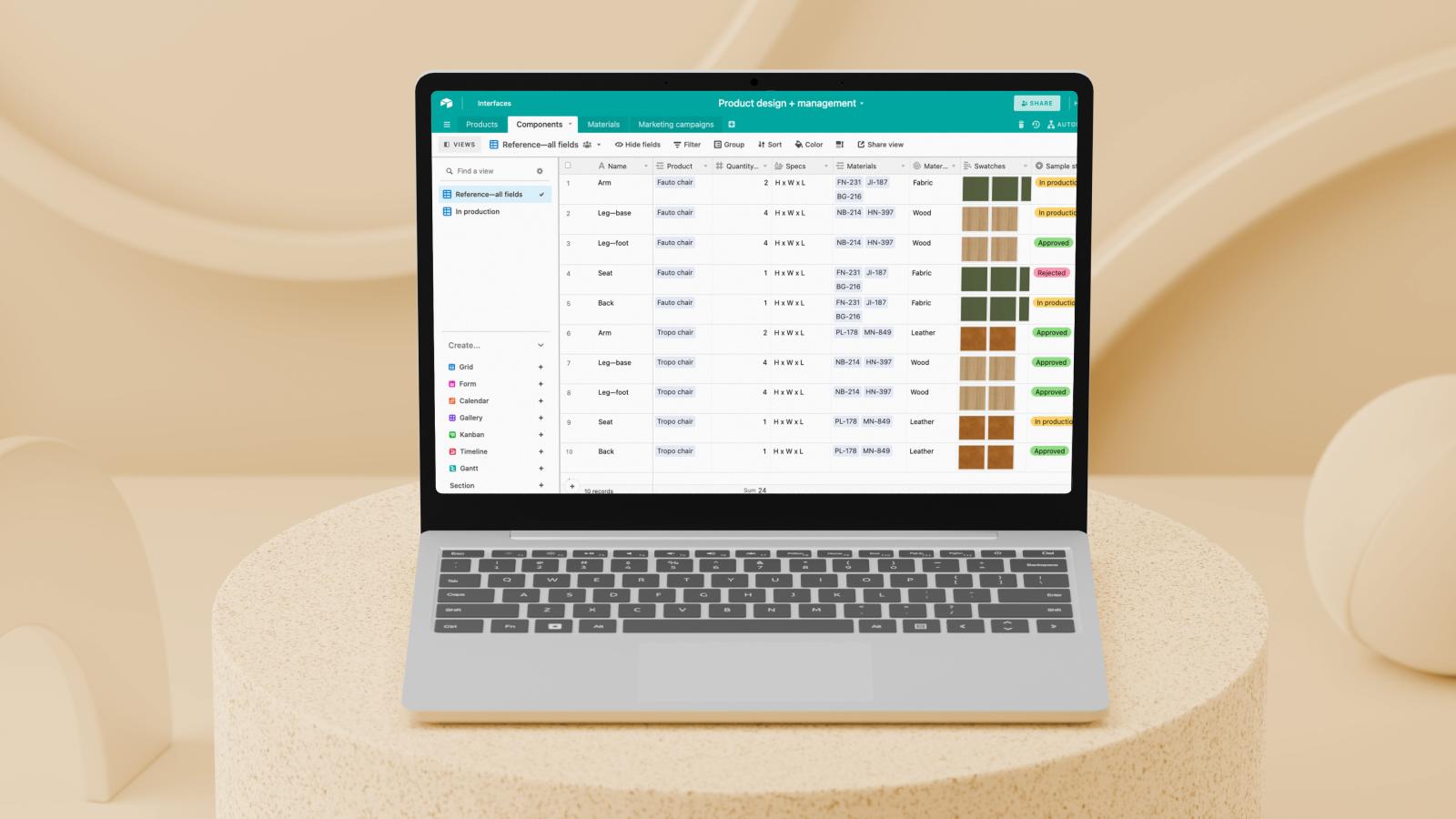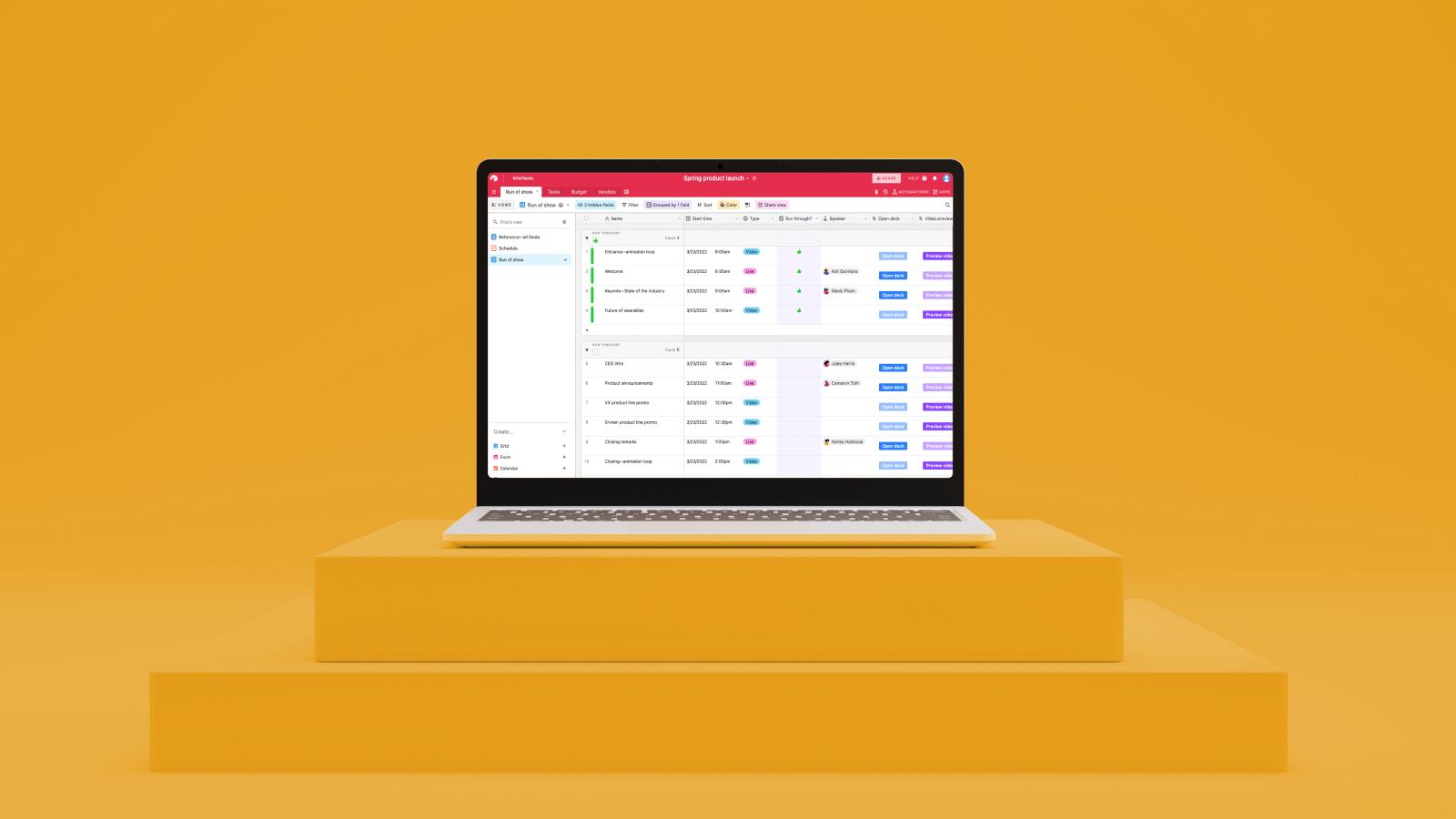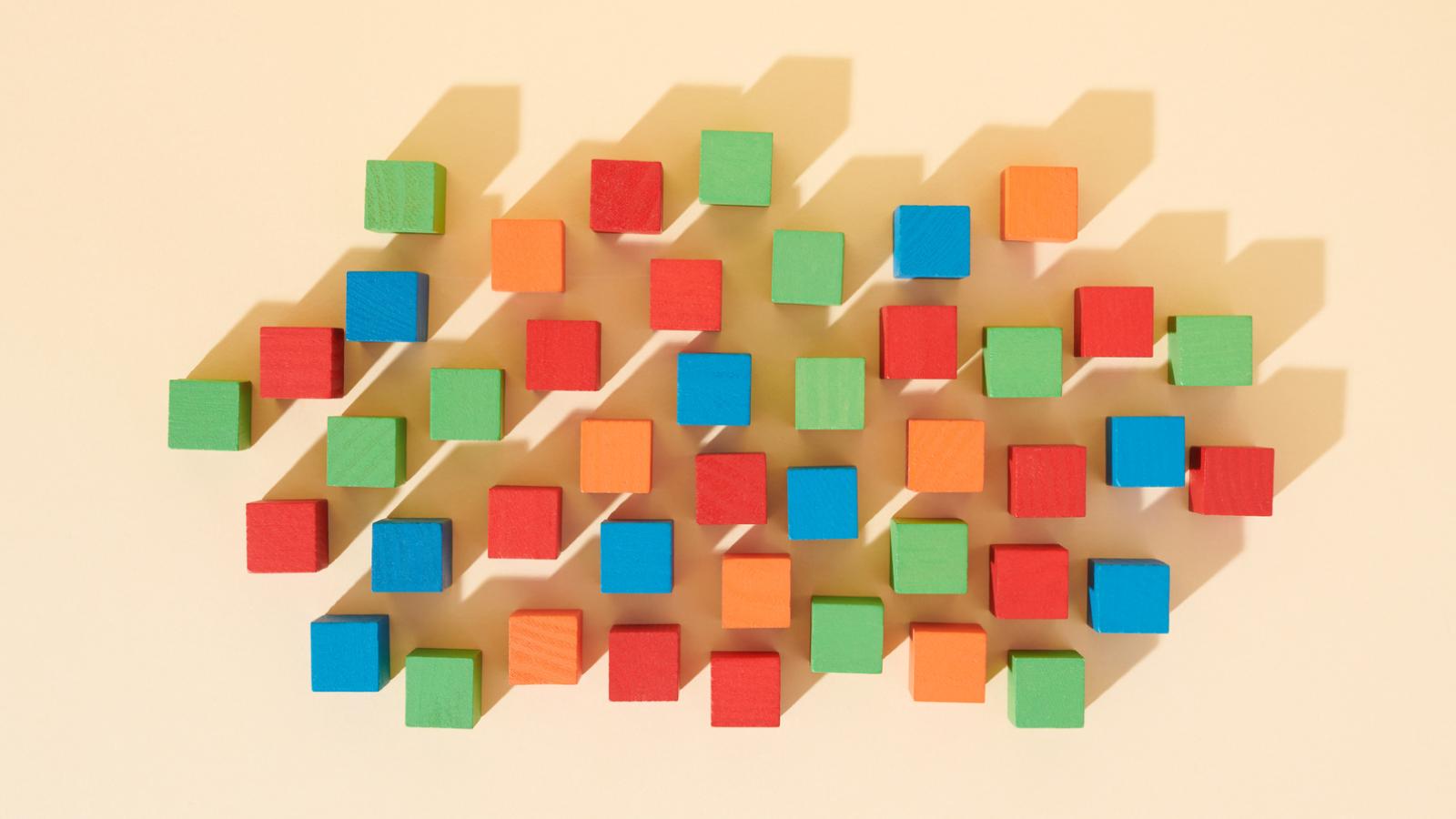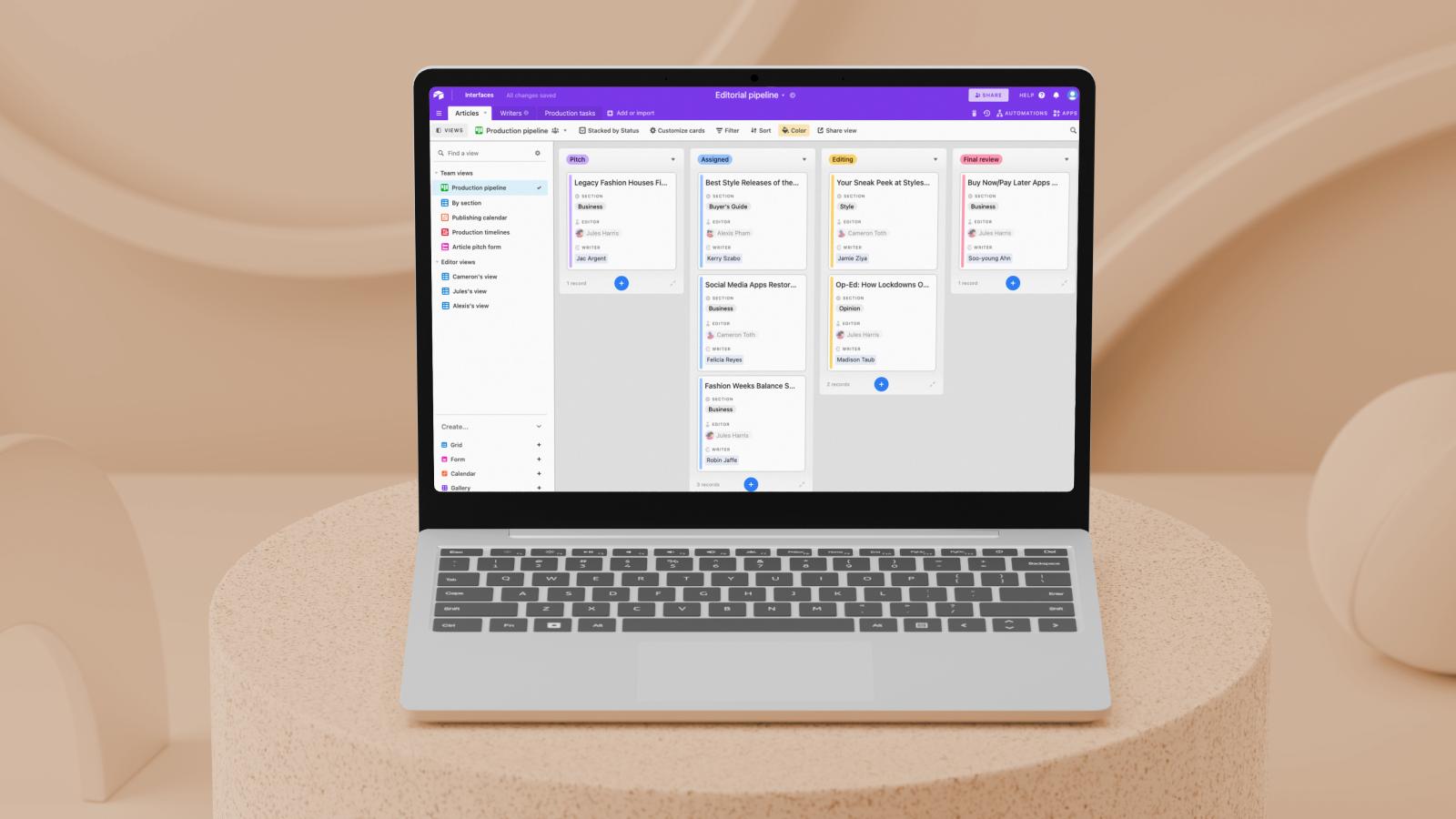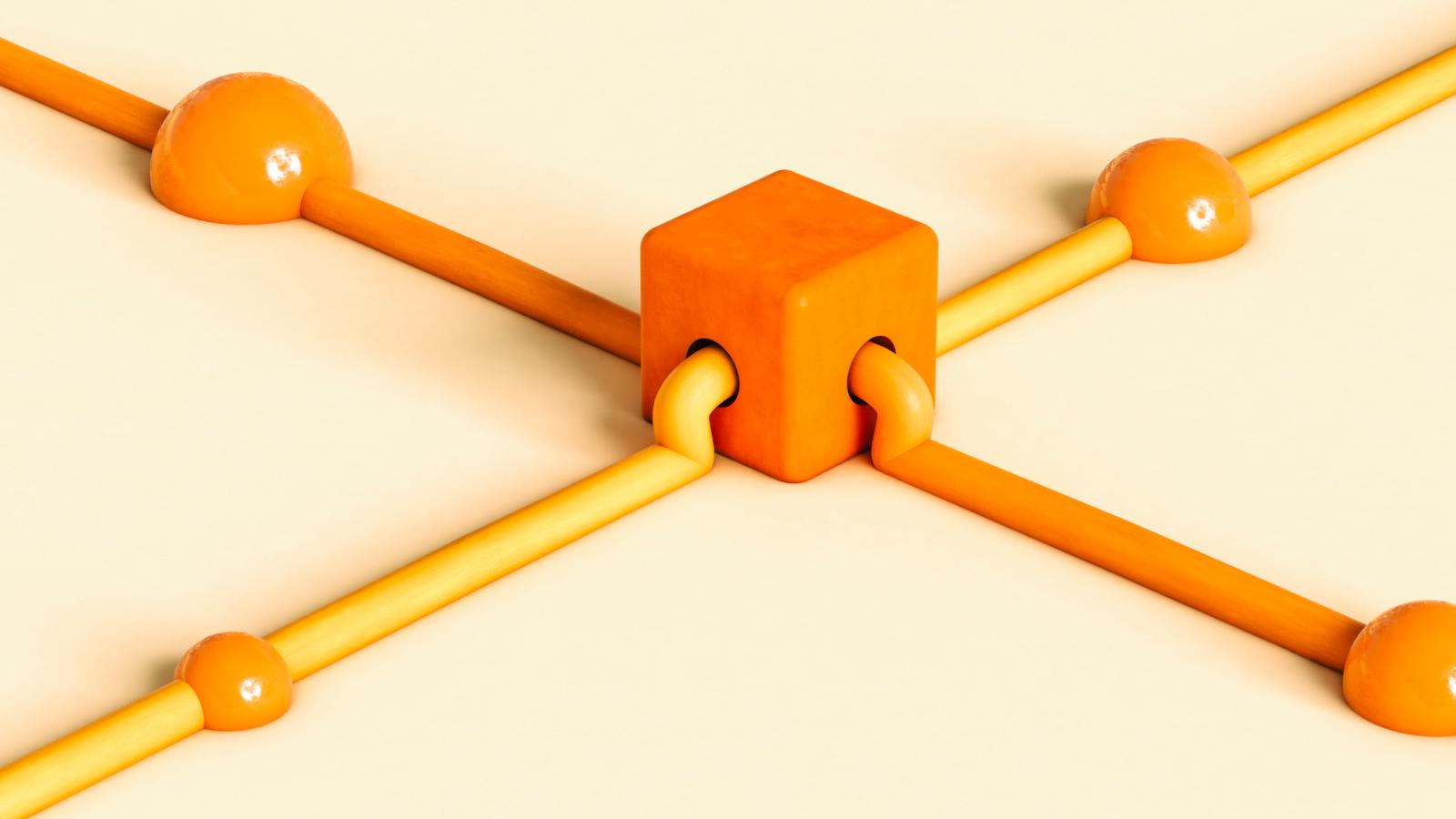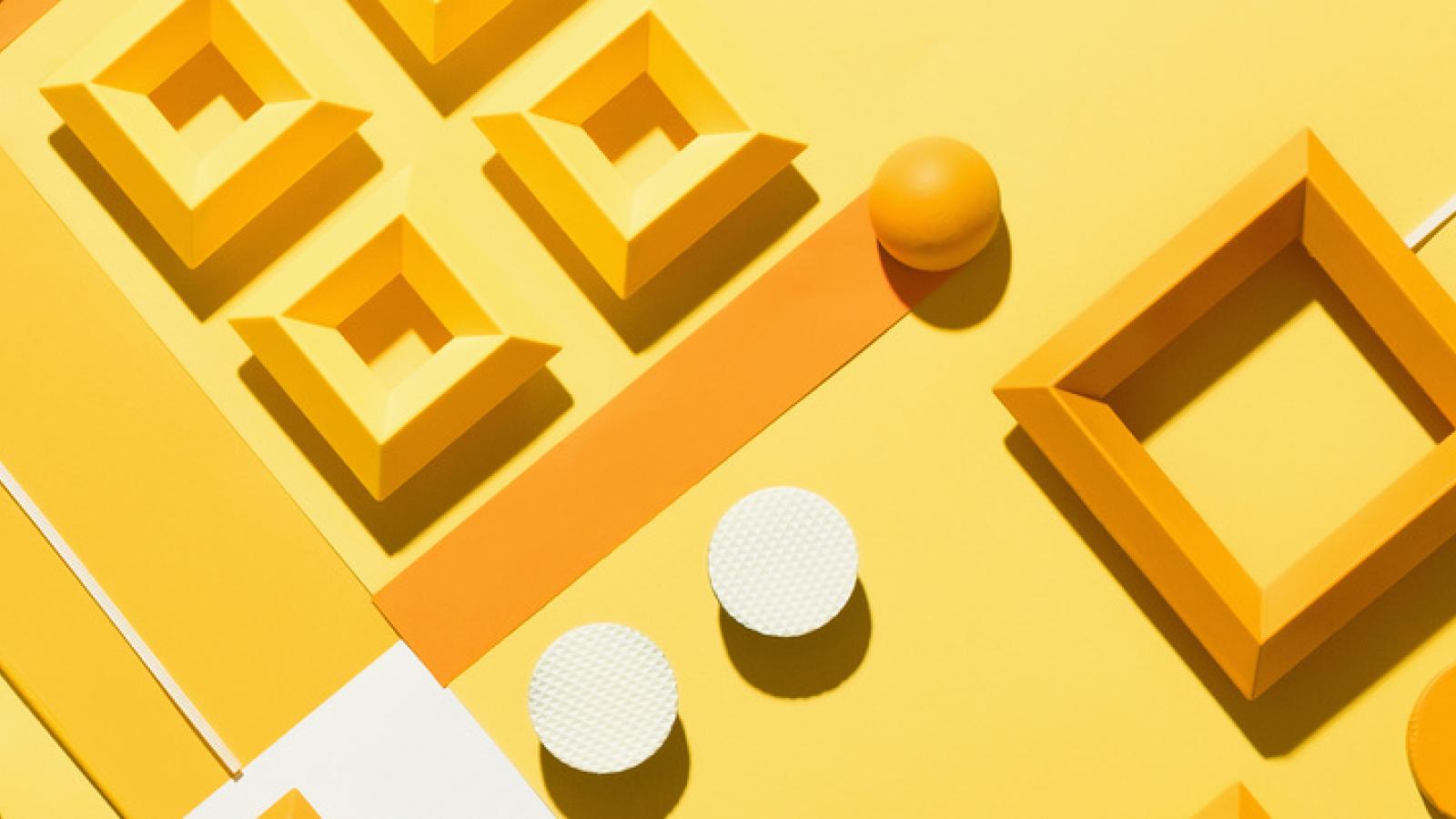Guides
1 OF 12
1 OF 12
Create your database
Your data is the foundation of your workflow. That’s why the first step to building in Airtable is creating a database.
Guide
2 of 12
Create a base
Build a base for your workflow, and explore how all the pieces of a base fit together.
Guide
3 of 12
Create a table
Create an orderly system for organizing and tracking your information by setting up tables.
Guide
4 of 12
Add data with records
Turn lists of information into records that can easily be rearranged and updated.
Guide
5 of 12
Organize data in fields
As you continue building your base, manage various types of data and details of your work with fields.
Guide
6 of 12
Create custom views of your data
Build custom views of work for each member of your team, tailored to their individual needs.
Guide
7 of 12
Connect your data with linked records
Linked records let you cross-reference and get additional context from every item in your base. Learn how.
Guide
8 of 12
Design your workflow
Understand your workflow’s mechanics, and translate them into a custom Airtable solution that’s tuned in to your team’s exact needs.
Guide
9 of 12
Map out your workflow
Get familiar with your workflow and map out the steps your team takes to get their work done.
Guide
10 of 12
Bring your workflow into Airtable
Optimize your Airtable base to match your workflow map.
Guide
11 of 12
Import data from other tools
Get started right where you left off by importing data directly from spreadsheets or task managers into Airtable.
Guide
12 of 12
6 common Airtable design decisions
Fine tune your base design with best practices that will help your workflow scale with you and your team.