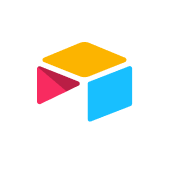topics
- What is a content calendar?
- Why do you need a content calendar?
- Content calendars use cases
- How to create a content calendar
- 1. Define your content goals and objectives
- 2. Audit your existing content
- 3. Understand your target audience and their content needs
- 4. Define your content types and formats
- 5. Determine your publishing frequency
- 6. Establish your content workflow and approval process
- 7. Build your calendar structure
- 8. Plan content themes and campaigns
- 9. Brainstorm and schedule content ideas
- 10. Assign ownership and deadlines
- 11. Integrate your content calendar with other tools
- 12. Plan for content promotion and distribution
- Common mistakes to avoid when creating a content marketing calendar
- What is the best tool to create a content calendar?
- What are some of the best practices for creating a content calendar?
- Key content calendar tool integrations
- Create your content calendar with Airtable
Content planning and production is a formidable task. According to the Content Marketing Institute, “Only 26% of B2B marketers say their organization has the right technology to manage content across the organization.” That technology may include efficient publishing and asset management platforms, analytics capabilities, or content planning and calendaring that’s accessible to the wider organization.
Content calendars are a tool that certainly benefits content marketing teams, but also drives alignment across marketing. In this article, we’ll walk you through how to create a content calendar that tracks all moving parts, allowing you to plan ahead, track progress, assign writers and reviewers, and ensure that your content strategy ladders up to broader business goals—complete with a pre-built template to get you started.
What is a content calendar?
A content calendar is a centralized planning tool that helps you organize, schedule, and manage your content creation process. Think of it as your content command center—a single place where you (and others) can see what content is being created, who's responsible for it, when it's due, and where it will be published.
Content calendars can take many forms. At their simplest, content is managed in a Google Calendar, an Excel spreadsheet, or Google Sheets, but many project management tools serve as flexible content calendars, offering a variety of views. Regardless of format, a good content calendar includes key information like content titles, publication dates, content types, assigned owners, status updates, and distribution channels. This visibility helps marketing teams coordinate their efforts and align content to the overarching marketing strategy.
Free content calendar template
Why do you need a content calendar?
Content calendars are the glue that holds a content marketing team together. Without a shared calendar, everyone’s in the dark when it comes to what team members are working on and where you are in the process. Without a calendar, content marketing often becomes reactive, scrambling to take on last-minute requests or creating assets that aren’t backed by strong distribution plans. Without clear organization and planning, you risk duplicating efforts or underutilizing content you’ve spent time and money on.
Instead, content calendars bring structure and intentionality to your content operations—even to your entire marketing org when you can build in key holidays, product launches, events, and campaigns, so that everyone can see the bigger picture.
Benefits of using a content calendar
Here are a few additional benefits:
Provides a bird's-eye view of your complete content pipeline (and, potentially, content performance, depending on the tool you use)
Enhances team collaboration and transparency by clarifying who's doing what and when, and revealing where there are bottlenecks
Ensures consistency in your publishing schedule, which is important to maintain audience engagement and for search engine optimization (SEO)
Makes it easier to identify content gaps and opportunities you might otherwise miss
Align longer-form content to social media planning and distribution
Content calendars use cases
Content calendars aren't just for blog posts. Many teams within marketing can benefit from using a content calendar to plan, track, and schedule various types of content and planned activities.
Social media managers can use a social media content calendar to help schedule posts across platforms, assign hashtags, attach images, and more, ensuring that you maintain a consistent and coordinated posting schedule that’s aligned with your social media strategy. Get the template.
Content marketers use content or editorial calendars to plan blog articles, ebooks, whitepapers, case studies, or reports, and to manage content production. Get the template.
Press relations (PR) or communications teams may also use content calendars to track and schedule press releases or Newsroom articles. Get the template.
Email marketing teams rely on content calendars to plan and schedule newsletter campaigns and other one-off or automated sequences. Get the template.
Event teams use content calendars to help plan various types of events, allowing teams to track details and status in a single location. Get the template.
Product marketing teams can use a content calendar to manage, produce, and track customer case studies or testimonials (or other key messaging and enablement deliverables). Get the template.
How to create a content calendar
Ready to get started? Here’s how to move from content planning to calendar building:
1. Define your content goals and objectives
Before you start populating your calendar, get clear on what you're trying to achieve. Are you focused on increasing brand awareness, generating leads, improving SEO rankings, or nurturing existing customers? Your goals will shape everything from the types of content you create to how often you publish to how you set up your calendar.
Document specific, measurable objectives like "publish 10 SEO-optimized blog posts per month" or "increase email newsletter subscribers by 25% this quarter." When everyone on your team understands the "why" behind your content efforts, it's easier to make strategic decisions about what to prioritize.
Align content goals with business objectives: Ensure your content strategy supports broader company goals like revenue targets or customer retention.
Set SMART goals: Make your objectives Specific, Measurable, Achievable, Relevant, and Time-bound.
Identify key performance indicators (KPIs): Determine which metrics you'll track to measure success, whether it's traffic, conversions, or engagement.
2. Audit your existing content
Take stock of what content you already have before creating new material. Review your blog posts, social media content, videos, email campaigns, and any other content assets. This audit helps you identify high-performing evergreen content you can repurpose, gaps you need to fill, and outdated content that can be archived or updated.
Create a simple inventory that includes the content title, format, publication date, performance metrics, and current status. You'll likely discover valuable content that can be refreshed, updated, or reformatted for different channels—saving your team significant time and effort.
Categorize content by topic and type: Organize your existing content to spot patterns and identify what you have too much or too little of.
Analyze performance data: Look at metrics like page views, engagement, and conversions to understand what resonates with your audience.
Identify repurposing opportunities: Find high-performing content that can be transformed into different formats, like turning a blog post into an infographic or video.
3. Understand your target audience and their content needs
Your content calendar should reflect the needs, interests, and pain points of your target audience. Create audience personas that include demographics, challenges, goals, and content preferences. What questions are they asking? What problems are they trying to solve? What content formats do they prefer?
Use customer interviews, survey data, support tickets, and sales conversations to gather insights. When you understand your audience deeply, you can plan content that truly resonates rather than creating content in a vacuum.
Build detailed buyer personas: Include job titles, responsibilities, pain points, and content consumption habits for each audience segment.
Map the customer journey: Understand what content your audience needs at each stage, from awareness to consideration to decision.
Gather audience feedback regularly: Use surveys, comments, and social listening to stay current with evolving needs and interests.
4. Define your content types and formats
Depending on your role, you might create different types of content and formats. For example, a content marketing team’s calendar might include blog posts, videos, infographics, podcasts, case studies, webinars, social media posts, email newsletters, and more. By contrast, a PR team might track press releases, media articles, and executive speaking engagements.
Consider which formats align with your goals and resources as you think about how much of each type of content to produce. This is also a good time to explore various content marketing tools that can help with different content types.
Match formats to audience preferences: Some audiences prefer quick videos while others want in-depth written guides—create content they actually want to consume.
Consider production resources: Be realistic about what your team can produce consistently given time, budget, and skill constraints.
Plan for content reuse: Choose formats that can be easily repurposed, like turning webinar recordings into blog posts or podcast episodes.
5. Determine your publishing frequency
How often should you publish? There's no one-size-fits-all answer—it depends on your resources, audience expectations, and goals. Some systems, like social media scheduling tools, can also help optimize timing for you across social media accounts. The key is to choose a frequency you can sustain consistently. It's better to publish one high-quality blog post per week reliably than to aim for daily posts and burn out after a month.
Consider different cadences for different channels. You might publish two blog posts per week, send one newsletter per month, and post to social media daily. Be realistic about your team's capacity, and aim for quality over quantity.
Start conservative and scale up: Begin with a manageable frequency and increase gradually as your team finds its rhythm.
Account for seasonal variations: Plan for slower periods during holidays or busy seasons when your team has competing priorities.
Monitor audience engagement: Pay attention to whether more frequent posting improves or dilutes engagement with your content.
6. Establish your content workflow and approval process
Map out the journey each piece of content takes from idea to publication. Who pitches ideas? Who creates content? Who reviews and edits? Who approves final versions? Who publishes and promotes? Clear workflows prevent bottlenecks and ensure nothing falls through the cracks.
Your calendar can capture each stage of your process, mapped to the people needed to create or approve content. When everyone knows what to expect, the content creation process runs smoothly, and you'll hit deadlines more consistently.
Define clear roles and responsibilities: Specify who handles ideation, writing, editing, design, approval, publishing, and promotion.
Set realistic timelines for each stage: Account for research time, review cycles, revisions, and potential delays in your schedule.
Create approval protocols: Establish how many rounds of feedback are standard and who has final sign-off authority.
7. Build your calendar structure
Now it's time to create the actual calendar framework. At minimum, include these fields: content title or topic, content type/format, target publication date, content owner/assignee, status (ideation, in progress, review, scheduled, published), target keywords or SEO focus, distribution channels, and any relevant notes or links.
You might also want to track word count, target audience segment, content goals, promotional plan, or performance metrics. Start with the essentials and add more fields as you identify needs. The goal is to create a system that provides useful information without becoming overwhelming.
Choose the right view for your needs: Calendar views show scheduling at a glance, while list or kanban views help manage workflow stages.
Use status labels consistently: Standardize how you mark content progress so everyone interprets the calendar the same way.
Include links to related assets: Connect to drafts, design files, research documents, and briefs so everything is accessible in one place.
8. Plan content themes and campaigns
Rather than planning content piece by piece, think in themes and campaigns. You might dedicate a month to a particular topic cluster, plan a multi-week campaign around a product launch, or align content with seasonal events and holidays.
Thematic planning helps you create more cohesive, strategic content that builds on itself. It also makes brainstorming easier since you're generating ideas within defined parameters. Look ahead at least a quarter to identify key dates, events, and initiatives that should influence your content calendar.
Align content with key business moments: Coordinate content around product launches, company announcements, industry conferences, and sales cycles.
Build topic clusters for SEO: Group related content around pillar topics to improve search visibility and establish authority.
Plan for seasonal relevance: Create content tied to holidays, industry events, or seasonal trends when your audience is most interested.
9. Brainstorm and schedule content ideas
With your structure and themes in place, start filling your calendar with specific content ideas. Gather your team for brainstorming sessions, triage and vet requests from outside teams against content priorities and wider marketing goals, and use keyword research to identify opportunities.
Schedule content strategically, considering lead times, seasonal relevance, and how pieces connect to each other. Leave some flexibility for timely or opportunistic content, but aim to plan at least 4-6 weeks ahead so your team has adequate time for research, creation, and review.
Use multiple idea sources: Draw inspiration from customer questions, keyword research, competitor analysis, industry trends, and internal expertise.
Balance evergreen and timely content: Mix foundational content that stays relevant with timely pieces that capitalize on current trends or events.
Build in flexibility: Reserve space in your calendar for reactive content, trending topics, or unexpected opportunities.
10. Assign ownership and deadlines
Every piece of content on your calendar should have a clear owner and realistic deadlines. Assign writers, editors, and approvers for each item, and designers, if applicable. Set milestone dates for drafts, feedback, revisions, final approval, and image creation ahead of your publish dates.
Be thoughtful about workload distribution. Avoid overloading any single team member, and account for people's time off and competing priorities. When responsibilities are clear and deadlines are reasonable, your team is more likely to deliver quality work on time.
Assign a single owner per content piece: While multiple people may contribute, one person should be accountable for moving it to completion.
Work backwards from publication dates: Set interim deadlines that give adequate time for each stage of creation, review, and approval.
Consider capacity and competing priorities: Check team workloads or planned time off before assigning new content to avoid burnout and missed deadlines.
11. Integrate your content calendar with other tools
Your content calendar doesn't exist in isolation—it should connect with your other marketing systems. Integrate with your project management tools, social media schedulers, email marketing platforms, analytics tools, and content management system where possible.
These integrations reduce manual data entry, ensure information stays synced across platforms, and give your team a more complete view of your marketing operations. The right connections between tools can save hours of administrative work each week.
Connect to your CMS: Streamline the publishing process by syncing your calendar with your content management system (CMS).
Link analytics tools: Pull performance data directly into your calendar to inform future content decisions without switching platforms.
Integrate communication tools: Connect with collaboration tools to automate real-time notifications about deadlines, approvals, and status changes.
12. Plan for content promotion and distribution
Creating great content is only half the battle—you also need to get it in front of your audience. For each piece of content, document your promotion and distribution plan. Will you share it on social media? Include it in your newsletter? Send it to specific customer segments? Reach out to industry publications?
Build promotion tasks directly into your content calendar so they aren’t an afterthought. Schedule social posts, email sends, and outreach efforts alongside your publication dates. A systematic approach to distribution ensures your hard work creating content actually drives results.
Plan multi-channel promotion: Don't rely on a single distribution channel—promote each piece across social media, email, and other relevant platforms.
Schedule promotion in advance: Create social posts, email copy, and promotional materials while the content is fresh in your mind.
Track promotional performance: Monitor which distribution channels drive the most engagement and adjust your strategy accordingly.
Common mistakes to avoid when creating a content marketing calendar
If you leap to schedule out content before thinking through what your calendar needs to capture, you may find yourself quickly backpedaling to course correct.
Overcommitment: A content calendar is a visual tool that also helps to prioritize resources and effort against impact. Creating an ambitious calendar may look impressive, but not if you can’t execute against it. The goal is to create high-quality content. Start conservative and scale up rather than setting yourself up for failure.
Lack of transparency: Creating a content calendar in a spreadsheet might help you organize your content strategy, but it doesn’t do the work of aligning contributing teams and stakeholders. A centralized calendar that everyone can easily access for real-time updates ensures that colleagues aren’t constantly asking you what’s planned and when it’s coming.
Maintenance as an afterthought: Once you create your calendar, make space to regularly keep it updated. As with any software solution, a tool that isn’t utilized isn’t helpful. Your content calendar is meant to create a central source of content truth. Schedule weekly or biweekly check-ins with core team members to hold everyone accountable for meeting their deadlines, track progress, and adjust as needed.
What is the best tool to create a content calendar?
We can’t answer this question for you—(actually, we can)—but the best content calendar tool depends on your team’s size, complexity, and specific needs and content strategy.
Consider whether you need dedicated content calendar software or can use a project management platform or a pre-built template that you can customize to your workflow. Think about the calendar views that would be helpful, collaboration capabilities, automation options, integration with other tools, and customizable fields.
What are some of the best practices for creating a content calendar?
Here are a few best practices:
Don’t skip the preparation phase: Follow the 12 steps defined here to help set you up for success. Without preparation, you risk spending time reworking your calendar instead of relying on it.
Review and update your calendar regularly: A calendar doesn’t do you much good if it’s out of date. It should be a living document that accurately reflects where content plans stand at any given moment. Consider holding a weekly or biweekly team meeting to review, or even a monthly or quarterly meeting with extended stakeholders.
Use color coding and tags to make information easier to scan visually and to ensure content (past or future) is searchable. You might color-code or tag by content type, status, channel, theme, or priority.
Build in buffer time for unexpected delays, revisions, or approval bottlenecks. Things rarely go exactly according to plan.
Track performance metrics alongside planning and publishing information. When you can see which content performs well, you can make smarter decisions about what to create next.
Key content calendar tool integrations
To maximize efficiency, connect your content calendar with the other tools your team uses daily. Integrations may include:
Content management systems (e.g., WordPress, Sanity)
Social media platforms (e.g., LinkedIn, X, Instagram, TikTok)
Email marketing and digital marketing tools (e.g., Mailchimp, HubSpot)
Collaboration tools (e.g., Slack)
Create your content calendar with Airtable
A successful content calendar brings structure, visibility, and collaboration to your content strategy. Airtable’s marketing solution offers a powerful yet flexible all-in-one platform that allows you to do everything from planning content strategy and marketing campaigns to creating content calendars that grow with your team. With customizable fields, multiple views, collaboration features, and hundreds of integrations, you can create an AI-powered content calendar that matches your unique workflow—and you don’t have to start from scratch. Whether you're a solo content creator or managing a team of writers, designers, or agencies, Airtable adapts to your needs.
Frequently asked questions
A content calendar typically includes content titles, publication dates, content types or formats, assigned team members, content status, distribution channels, deadlines, and performance metrics. The specific fields and tags depend on your team's needs and workflow.
Common metrics to track include page views, engagement rates, social shares, conversion rates, time on page, backlinks, keyword rankings, email open and click rates. Choose metrics that align with your content goals and are actionable for your team.
Content calendar templates range from simple monthly calendars to comprehensive editorial planning systems. You'll find Airtable templates for social media calendars, blog content calendars, email marketing calendars, multi-channel content calendars, and campaign-specific calendars. The best template matches your content types, channels, and team workflow.
Free content calendar template
Latest in Content Marketing
Latest in Content Marketing
Browse all in Content Marketing