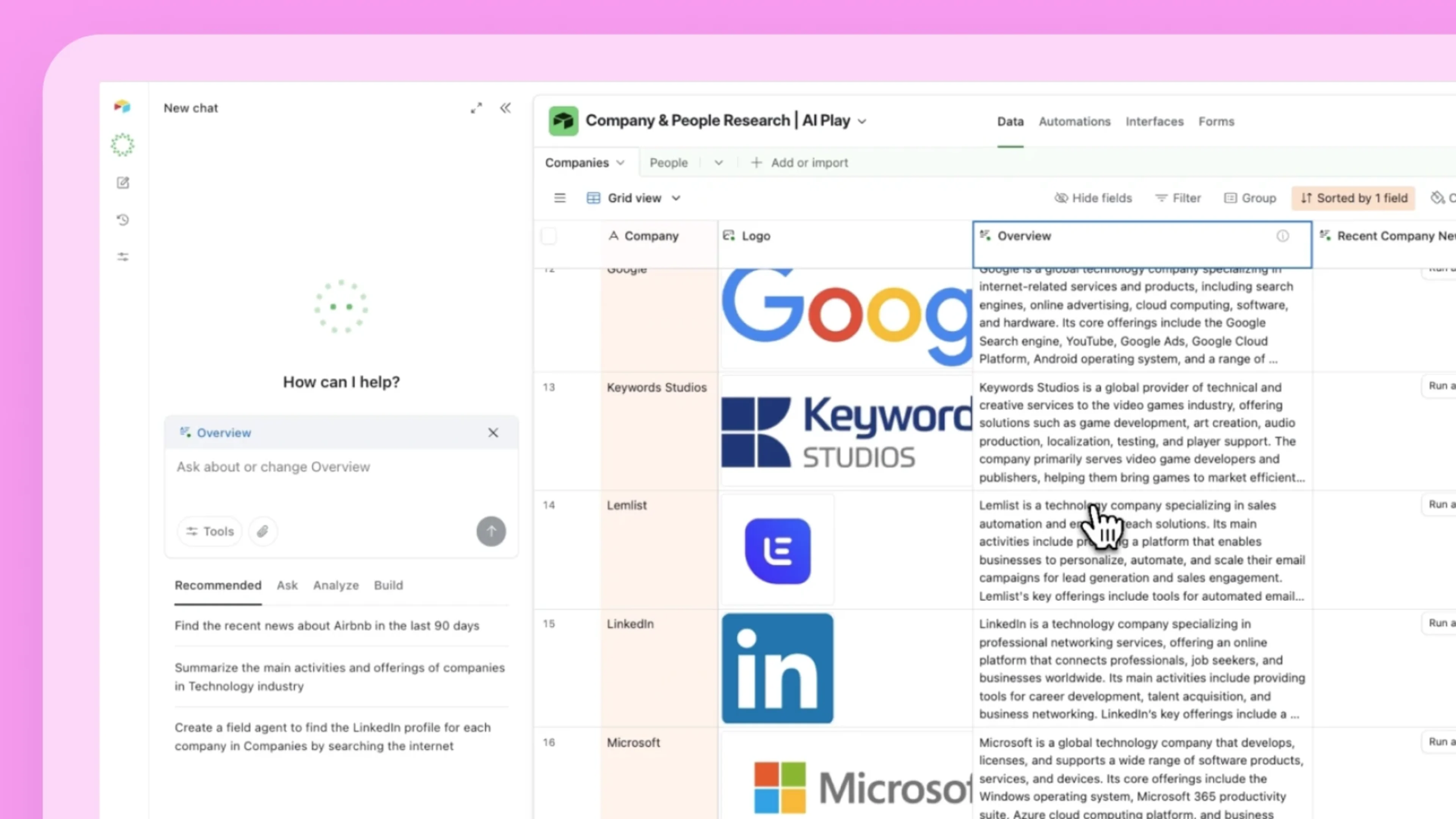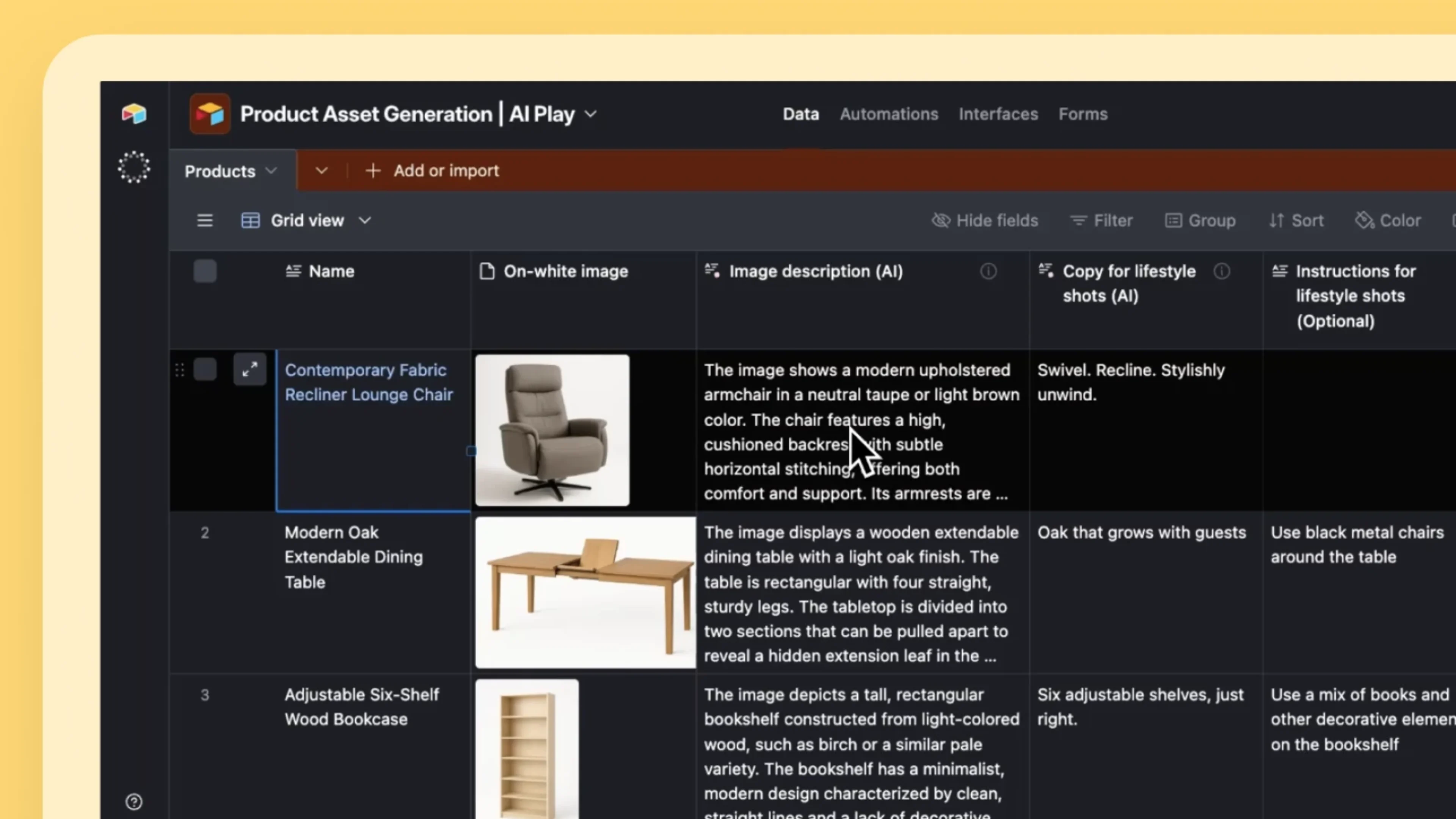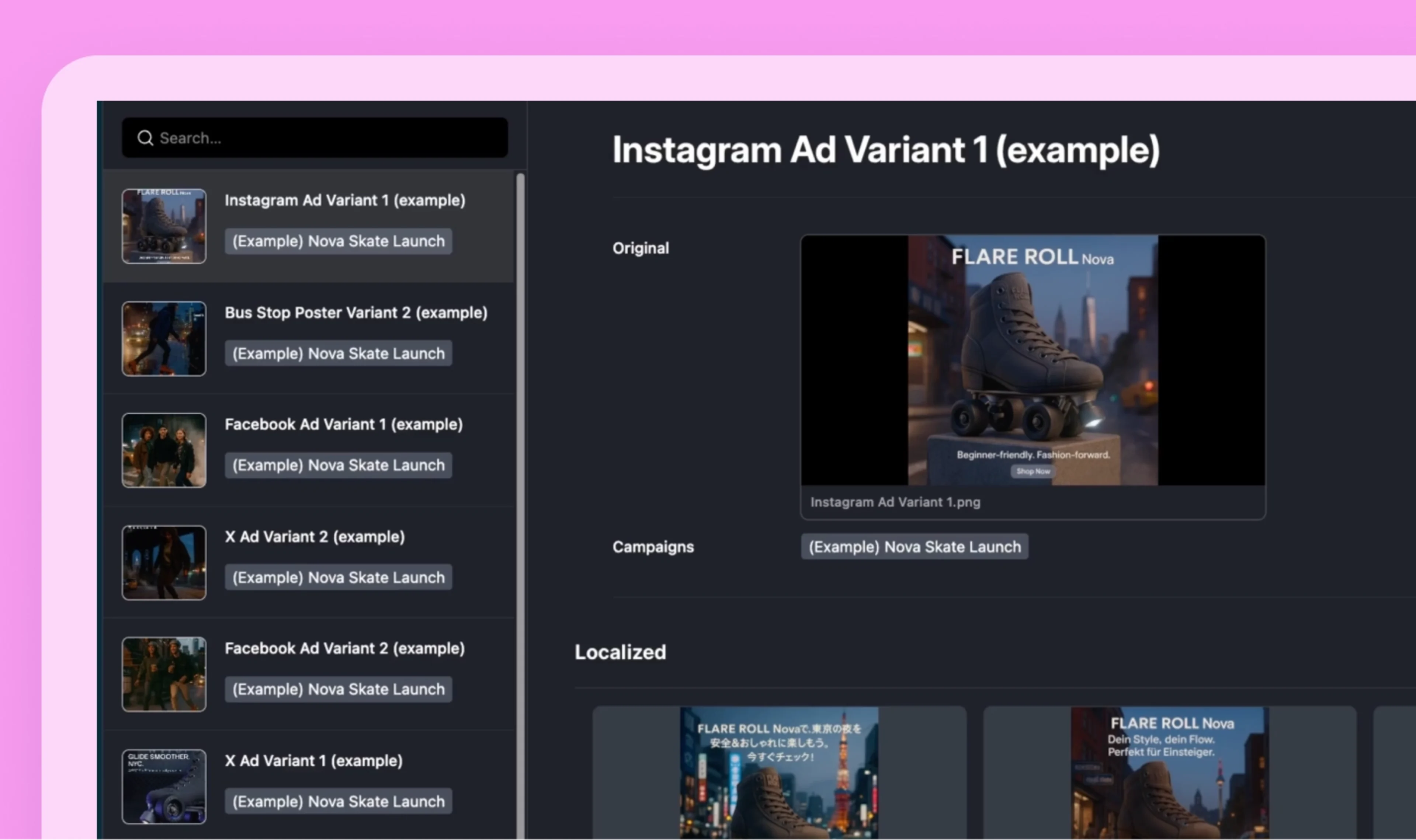Run instant brand and compliance reviews
Use our brand checker to analyze marketing assets against your guidelines, flag off-brand issues, and send designers actionable next steps.
3 ways our brand checker transforms for your creative review process
Run instant brand and compliance reviews
Use this template to reduce creative review cycles from weeks to minutes.
Ready to get started? Your step-by-step guide
Get started in minutes. Grab the template, then follow our walkthrough to quickly tailor these proven AI workflows to your business.
This template uses AI Image Generation, which is currently available to Free & Teams customers. For Business & Enterprise Scale customers, workspace admins can use Image Generation by opting into AI Labs via Workspace settings.
Tips for using our brand checker
Centralize your creative assets
Use Airtable as your digital asset manager and bring together images from agencies, teams, and partners in one place, simplifying digital asset management.
Keep guidelines current
Make sure your brand guidelines are always up to date so AI checks against the latest and most accurate standards.
Structure guidelines for AI
Break down brand rules into clear elements (like color codes, logo usage rules, typography specs, and do/don’t examples). The more structured the input, the smarter and more precise the AI reviews.
Why Airtable?
By unifying data, workflows, and insights in one solution, Airtable’s marketing management software enables teams to run campaigns more efficiently, streamline approvals, and manage assets and performance—all at scale. Instantly build tailored marketing apps through natural conversation with Omni, your expert AI sidekick. Deploy a team of dynamic AI marketing agents that analyze data and orchestrate marketing tasks across your entire operation.
Want a demo or have questions?
See first hand how Airtable empowers you to reimagine your workflows with AI.