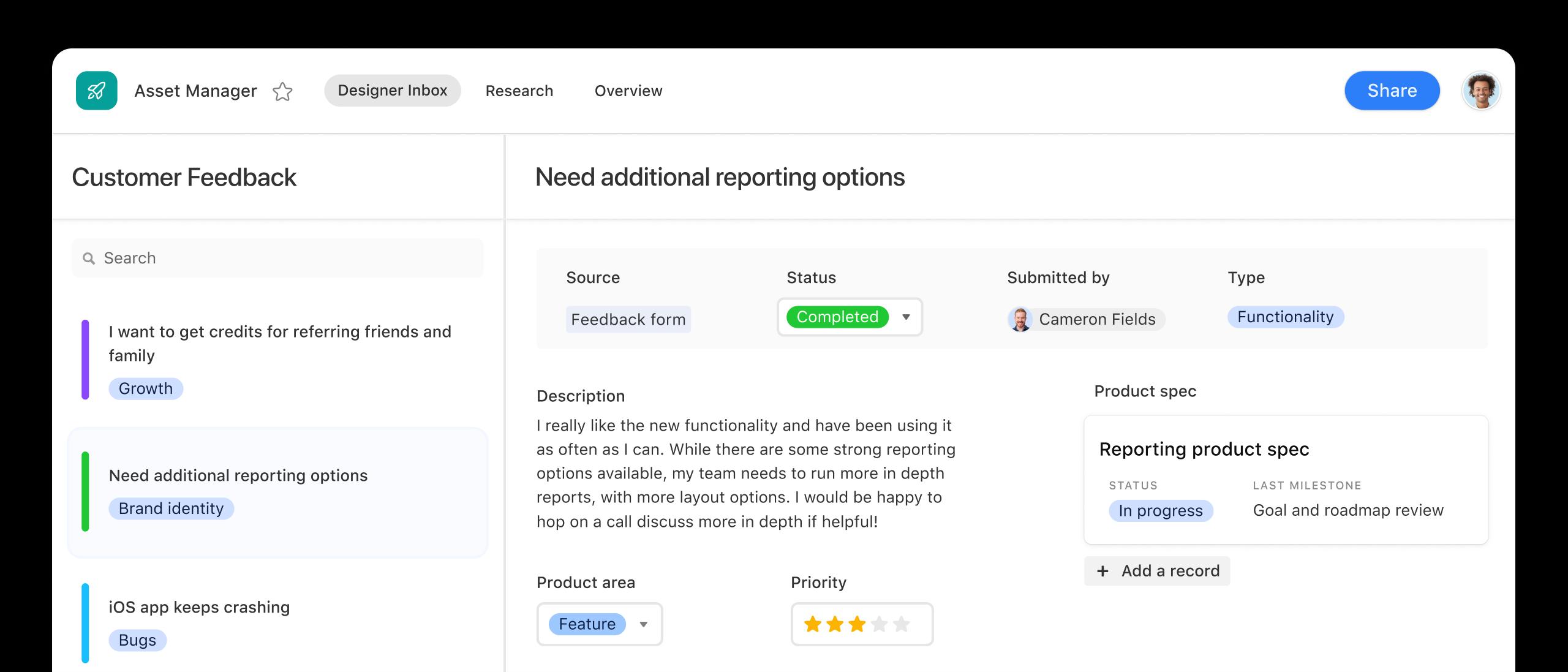Reimagine your workflows with Interface Designer
Create custom interfaces that look great in minutes. No code required.
The power to create is in your hands
Interface Designer enables anyone, at any technical skill level, to build and share custom interfaces without code.
Create your first interface in minutes
Drag-and-drop components make it simple to design completely custom interfaces right away.
Customize for anyone
Create interfaces that match the way each person on your team works, no matter what they are working on.
Provide the right info to the right people
Some teammates don't need access to your full workflow. Permissions let you decide who sees what.
Turn data into action
Powered by your existing data, interfaces are an interactive layer that allow teammates to take action.
Build what you’ve always imagined
Surface exactly what approvers need to see to give the go-ahead.
Start building your first interface
Love the idea of interfaces, but not sure where to start? We’ve got you.
All things Interface Designer
Interface Designer is an Airtable feature that allows you to create custom interfaces for your apps that pull in data from your existing bases. Interfaces are a simple way to visualize, share, and action data.
To open Interface Designer, go to your base and click the “Interfaces” button in the top left corner. You’ll find a suite of drag-and-drop elements to choose from, and from there, you can start dragging the elements you want into your interface. For more on how to get started, check out this article.
Yes, you can build an interface using data from any existing base you have in Airtable. Just click the "Interfaces" button in the top left of your base and start creating.
Yes, in fact, you can create as many as you need. Each interface can be personalized for individual team members, or for stakeholders to get a higher level view at your team’s work.
Interface Designer is available for all Airtable users. While some features, like those around permissions, are exclusive to certain price tiers, most features are available to everyone! For more information, visit our pricing page.