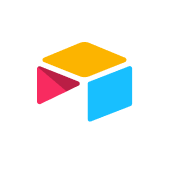topics
- What is product roadmap software?
- How we choose the best product roadmap tools
- Overview of the best product roadmap tools
- Other product roadmap software
- Free product roadmap tools
- How to choose product roadmap tools
- Trends in product roadmap software
- Key features of top roadmapping tools
- Benefits of product roadmap software
- Why ProductCentral is the best product roadmap tool
Product development isn’t always a tidy process—and product managers often feel that the hardest. When engineering, design, and marketing teams work in different tools, product roadmaps and sources of truth splinter, priorities get lost, and communication and collaboration suffer.
Here is where product roadmap tools come in. Great product roadmap tools unite teams around a single source of truth, translate customer feedback into prioritized work, and make it easy to present a clear plan to stakeholders. Below, you’ll find the 30 best product roadmap tools for agile teams, how we evaluated them, and how Airtable ProductCentral can power roadmaps at scale.
What is product roadmap software?
Product roadmap software is a class of tools that helps with product management: they enable product teams to plan, visualize, and communicate product strategy over time. Roadmapping tools let teams collect ideas and feedback, prioritize features, plan releases, and translate strategic objectives into deliverable work, all while keeping stakeholders aligned.
A strong product roadmap tool supports multiple views (timeline, kanban, Gantt), syncs with development systems and customer-feedback channels, and makes it easy to present a tailored roadmap and milestones to executives, engineers, and customers alike.
When used together, these product management tools streamline even the most challenging product development initiatives—from unifying the company around the product vision to supporting new product launches.
See Airtable ProductCentral in action
How we choose the best product roadmap tools
We prioritized tools that help product teams reduce tool sprawl and improve cross-functional alignment. A good product roadmap tool combines the power of a strategic product planning tool, project management tools, and task management tools.
Our evaluation focuses on:
View flexibility: timelines, kanban, Gantt, list, roadmap publisher
Collaboration and sharing: comment threads, stakeholder views, public portals
Data unification: ability to centralize feedback, features, OKRs, and sprint data
Integrations and sync: easy bi-directional connections to Jira, Slack, CRMs, and analytics
Scalability and governance: permissions, multi-roadmap support, enterprise record limits
We also considered ease of onboarding, availability of product roadmap templates, AI and automation features, and customer reviews.
Tool
Best for
Free trial
Price
Airtable ProductCentral
AI-powered product planning and product management
Yes
From free; paid plans from $10/user/mo; Enterprise pricing available
Miro
Virtual whiteboarding
Yes
From free; Team plans from $8/user/mo
Figma
Product design
Yes
Free tier; paid from $12/editor/mo
Zendesk
Product feedback collection
Yes
From $19/agent/mo
Gong
Recording customer calls
Yes (demo)
Custom pricing
Slack
Internal messaging
Yes
Free; paid from $8/user/mo
Jira
Development
Yes
Free for small teams; paid from $7.75/user/mo
Snowflake
Data management
Yes (trial)
Consumption-based / custom
Typeform
Product feedback forms
Yes
Free tier; paid from $25/mo
Overview of the best product roadmap tools
1. Airtable ProductCentral
ProductCentral is Airtable's all-in-one platform that connects product operations across your entire lifecycle—from customer feedback to portfolio planning to launch execution. Built-in AI extracts insights from feedback sources, auto-generates roadmaps based on your prioritization frameworks, optimizes team resources with capacity recommendations, and detects strategic drift before it derails execution. Your roadmaps update automatically as priorities shift, keeping every team aligned without manual updates.
ProductCentral adapts to how you work—whether you organize by squads, tribes, or business units. Track progress with timeline views, Kanban boards, Gantt charts, and executive dashboards. Sync seamlessly with Jira and Azure DevOps so engineering teams stay in their preferred tools while product, marketing, sales, and leadership get real-time visibility across the entire product portfolio.
Key features:
Relational database for features, releases, and feedback
Timeline, kanban, Gantt, and table views
Interface Designer to build stakeholder-specific dashboards
Automations for notifications, status updates, and handoffs
AI-assisted prioritization and insights
Integrations:
Jira
Slack
Zendesk
GitHub
Google Workspace
Free plan? Yes—Airtable has a free tier and trial for premium features.
Pricing: Free tier; paid from ~$10/user/month; Team, Business, and Enterprise tiers with advanced automations and record limits
See Airtable ProductCentral in action
2. Miro
Miro is a digital whiteboard designed for collaborative discovery and strategic planning. For product roadmapping, Miro is strongest in early-stage planning and stakeholder workshops: teams can co-create product timelines, map customer journeys, and build strategic frameworks (like OKRs or opportunity solution trees) in real time with sticky notes, templates, and voting.
Miro’s strength is its visual-first approach—it’s best used for planning sessions that feed into a roadmap system. After ideation, teams typically export insights to a structured tool (like Airtable or Jira) or embed roadmaps directly into Miro boards for stakeholder presentations.
Key features:
Infinite whiteboard with templates for roadmaps and strategy
Real-time collaboration and voting
Sticky notes, diagramming, and user-journey mapping
Presentation mode and whiteboard export
Access controls and commenting
Integrations:
Airtable
Jira
Confluence
Slack
Google Drive
Figma
Free plan? Yes
Pricing: Free tier; Team plans typically start around $8/user/month
3. Figma
Figma is a collaborative product design platform. While primarily used for UI/UX work, product teams use Figma as part of their roadmap process to prototype features, validate UX changes, and create product specs that link back to roadmap items.
Designers and PMs can embed Figma frames into product docs and roadmaps to provide stakeholders with visual context. When paired with a roadmap tool, Figma helps ensure design readiness is visible and scheduled as part of the release plan.
Key features:
Vector-based design and prototyping
Real-time co-editing and comments
Design systems and component libraries
Interactive prototypes and user flows
Version history and branching
Integrations:
Airtable
Slack
Jira
Notion
FigJam (brainstorming tool)
Zeplin (handoff)
Free plan? Yes (starter plan)
Pricing: Paid plans from ~$12/editor/month
4. Zendesk
Zendesk is a customer-service platform that becomes valuable for product teams when used as a source for customer feedback. Product teams can funnel support ticket data into a roadmap to quantify requests, discover patterns, and validate priorities, ensuring that customer needs are represented in the product development process.
Zendesk’s ticketing, reporting, and workflows make it straightforward to tag feature requests, create tickets mapped to roadmap items, and sync important customer conversations with development trackers.
Key features:
Ticketing and feedback capture
Custom ticket fields and tagging
Reporting and trends analysis
Customer portals and help centers
Macros and automation
Integrations:
Airtable
Jira
Slack
Salesforce
Intercom
Free plan? No (trial available)
Pricing: Plans start around $19/agent/month
5. Gong
Gong records and analyzes customer-facing calls and demos. For product teams, Gong is a powerful source of customer insight and customer validation: calls often reveal feature requests, friction points, and winning-value propositions that should influence roadmap decisions.
Gong’s conversation intelligence allows product managers to search call transcripts for feature mentions, tag opportunities, and share highlights directly with product stakeholders.
Key features:
Call recording and transcription
Conversation analytics and topic detection
Deal and sentiment insights
Clip and share highlights
Searchable transcript database
Integrations:
Airtable
Salesforce
Slack
HubSpot
Zoom
Free plan? No (demo/trial)
Pricing: Custom / enterprise pricing
6. Slack
Slack is the central hub for cross-functional communication and a critical integration point for any roadmap stack. Product teams use Slack to alert stakeholders about roadmap changes, post release notes, and surface customer feedback pulled from Zendesk or Typeform.
Slack is one of the most powerful collaboration tools. Its channels and threads help keep roadmap conversations organized and provide a low-friction place to track progress, discuss dependencies, and make decisions in real time.
Key features:
Channels, threads, and direct messages
Powerful search and pinning
Workflow builder and automations
App integrations and message actions
Voice/video huddles
Integrations:
Airtable
Jira
Zendesk
GitHub
Google Drive
Free plan? Yes
Pricing: Free; paid plans from ~$8/user/month
7. Jira
Jira is a development-focused tool used to manage issues, sprints, and delivery. For roadmapping, Jira provides release tracking, backlog management, and developer workflows that make it essential for engineering-led teams.
Many roadmap tools (including Airtable ProductCentral) integrate with Jira to sync issues and track engineering progress without forcing stakeholders to use Jira directly.
Key features:
Issue and backlog management
Sprint planning and boards
Roadmap views and release tracking
Custom fields and workflows
Reporting and velocity charts
Integrations:
Airtable
Confluence
Bitbucket/GitHub
Slack
CI/CD tools
Free plan? Yes (small teams)
Pricing: Free for small teams; paid from ~$7.75/user/month
8. Snowflake
Snowflake is a cloud data platform used to centralize analytics. Product teams use Snowflake to power data-informed roadmaps by bringing event data, usage metrics, and experiment results into one place for prioritization.
While Snowflake isn’t a roadmapping UI, it’s often part of a roadmap pipeline that feeds analytics to BI tools and product analytics solutions.
Key features:
Scalable data warehouse / data lakehouse
Secure data sharing and governance
High-performance SQL analytics
Multi-cloud support
Support for structured and semi-structured data
Integrations:
Airtable
Looker / Tableau / Power BI
Segment
Databricks
AWS / Azure DevOps / GCP
ETL tools like Fivetran
Free plan? Trial / free credits
Pricing: Consumption-based; enterprise pricing
9. Typeform
Typeform is a flexible form and survey tool often used to collect structured product feedback and customer research. Good survey design yields higher-quality inputs into prioritization frameworks that fuel roadmaps.
Collecting NPS, feature requests, or beta feedback with Typeform and syncing responses into your roadmap tool helps product teams quantify demand and cluster feedback.
Key features:
Conversational forms with conditional logic
Templates for NPS and feedback
Response analytics and exports
Embeddable forms and share links
Custom branding
Integrations:
Airtable
Zapier
Slack
Google Sheets
HubSpot
Free plan? Yes
Pricing: Free tier; paid from ~$25/month
Other product roadmap software
Here are 21 more solutions commonly used for roadmap planning or collecting the inputs that inform product roadmaps:
Asana – Project management and task tracking
ClickUp – Productivity and project management
Notion – Collaborative workspace and documentation
Confluence – Team wiki and knowledge management
Wrike – Work management and collaboration
Smartsheet – Spreadsheet-based project management
Microsoft Project – Enterprise project planning and scheduling
Google Sheets – Cloud-based spreadsheets
Excel – Spreadsheet software
Shortcut (formerly Clubhouse) – Agile project management for software teams
ProdPad – Product management
ProductPlan– Agile product management and sprint planning
Monday.com – Visual work management platform
Tempo (formerly Roadmunk) – Product planning and visualization
PlaybookUX – User research and testing
Heap – Product analytics and user behavior tracking
Amplitude – Product analytics and experimentation
FullStory – Digital experience analytics and session replay
Craft.io – Product management
ProductBoard – Product management and customer feedback
Aha! – Product strategy
Free product roadmap tools
Many of the tools listed above offer free plans or trial periods that let you test-drive product management workflows before committing to paid tiers. These free options work well for small teams, startups, or product managers looking to experiment with new approaches to roadmapping and collaboration.
Airtable ProductCentral offers a free tier plus trial access to explore AI-powered roadmapping, feedback management, and portfolio planning features. Miro and Figma provide free starter plans for whiteboarding and design collaboration. Slack includes a free tier for team communication, while Jira offers free access for teams up to 10 users. Typeform has a free tier for surveys and feedback collection. Google Sheets and Excel (via Office online) are completely free for spreadsheet-based planning. Notion offers free personal plans for documentation and knowledge management, and ClickUp provides free project management capabilities.
While free plans often come with usage limits, user caps, or reduced features, they're a practical way to validate whether a tool fits your team's workflow before scaling up. For enterprise teams managing complex product portfolios, paid plans typically unlock advanced features like unlimited integrations, AI automation, advanced permissions, and dedicated support—capabilities that become essential as your product operations grow.
How to choose product roadmap tools
When choosing a roadmap tool, match the tool to your workflow and stakeholders. Use this criteria to identify your ideal internal user experience with the tool.
Identify primary users: Engineering-first teams often need tight Jira sync, where design-led teams need Figma integration.
Decide on views: Do stakeholders need timeline, Gantt, or a simple kanban?
Verify integrations: Ensure the tool connects to Jira, Slack, analytics, and support systems.
Scale and governance: Check record limits, permissions, and admin controls.Try a real workflow: Prototype a quarter of work in the tool—can you share, prioritize, and hand off without friction?
Evaluate AI features: Looks for tools that can extract insights from customer feedback automatically, automate workflows, and send updates to stakeholders in real-time.
Trends in product roadmap software
Product roadmapping has been around as long as products, but it’s important to stay on top of the latest trends. Here is what forward-looking teams are looking for in product roadmap software based on our research.
Data-driven roadmapping: 92% of product leaders now own revenue outcomes, requiring tighter links from product analytics and customer calls into prioritization. Teams are integrating data from cross-functional systems like Salesforce, Snowflake, and Databricks to make more holistic, informed decisions that connect what's being built to how it performs in-market.
AI-assisted prioritization: 76% of product leaders expect their investment in AI to grow, with AI models now recommending backlog ranking from historical outcomes and signals. AI is helping teams automate feature prioritization, match roadmap initiatives to strategic goals, and cut through mountains of feedback to spot what really matters.
Customizable stakeholder views: One roadmap, many presentations—executive, engineering, or customer-facing. Product managers are now taking on responsibilities beyond development, including go-to-market strategy and competitive positioning airtable, requiring flexible views that communicate effectively across different audiences without maintaining separate documentation.
Cross-tool automation: The average product leader spends more than 66% of their week on manual work—chasing updates, compiling insights, and repeating documentation. Low-code automations that keep sync between Jira, CRMs, and roadmap platforms are becoming essential to free up time for strategic, value-driving work.
Key features of top roadmapping tools
The best product roadmap tools go beyond basic task lists—they connect your entire product operation from strategy to execution. Here are the core capabilities that separate leading platforms from basic software:
Flexible visualization and planning
Timeline views, Gantt charts, and Kanban boards let you track progress across different planning horizons—from quarterly strategies to sprint-level execution. Look for tools that support multiple view types so teams can see the roadmap in the format that works best for their role, whether that's a visual timeline for executives or a detailed Gantt chart for resource planning.
AI-powered prioritization
Backlog scoring frameworks, weighted criteria, and AI-powered recommendations help you rank features based on impact, effort, and strategic alignment. The strongest tools let you customize prioritization models to match your unique frameworks, whether you use RICE, value vs. effort matrices, or company-specific scoring systems.
Centralized feedback management
Collect and synthesize customer insights from multiple channels—support tickets, surveys, user interviews, sales conversations—in one place. AI-powered tools automatically extract themes, sentiment, and feature requests from unstructured feedback, then link those insights directly to roadmap items so you can close the loop with customers.
Seamless integrations
Native connections with development tools (Jira, Azure DevOps, GitHub), communication platforms (Slack, Microsoft Teams), CRMs (Salesforce), and enterprise data warehouses (Snowflake, Databricks) create a single source of truth. APIs and webhooks enable custom workflows that keep your roadmap synced with how your teams actually work.
Workflow automation
Workflow automations reduce manual work—automatically update roadmap status when Jira tickets close, send Slack notifications when priorities shift, generate release notes when features ship, and keep stakeholders informed without constant manual updates.
Flexible permissions and publishing
Granular access controls let you show different views to different audiences—full edit access for product teams, read-only dashboards for executives, and customer-facing roadmaps that share what's coming without exposing internal details. The best tools make it easy to publish and embed roadmaps across wikis, websites, and presentations.
Real-time collaboration
Comments, @mentions, file attachments, and activity feeds keep cross-functional teams aligned—marketing, sales, engineering, support, and leadership—without endless status meetings. Look for tools that make it easy for non-technical stakeholders to stay informed and contribute without navigating engineering-focused interfaces.
When evaluating tools, prioritize the features that solve your team's biggest pain points. A startup might need flexibility and speed, while an enterprise managing dozens of products needs portfolio visibility, advanced permissions, and executive dashboards. Choose based on where you are today and where you're headed tomorrow.
Benefits of product roadmap software
Better alignment across product, design, engineering, and marketing
Faster decision-making via centralized feedback and metrics
Less tool sprawl and fewer manual status updates
Clearer stakeholder communications and buy-in
Improved prioritization driven by data and consistent frameworks
Why ProductCentral is the best product roadmap tool
ProductCentral from Airtable gives product teams AI-powered tools to build, manage, and share roadmaps that actually drive results. Connect customer feedback to features, align roadmaps with OKRs, and catch strategy drift before it derails delivery—all in one place.
Built for scale and flexibility, ProductCentral adapts to your team's needs with multiple views, robust automations, and configurable interfaces. Whether you're managing a small product team or an enterprise portfolio, you can publish tailored roadmap views for executives, customers, or cross-functional stakeholders—without rebuilding your data model each time.
When your roadmap needs to be a living, breathing resource instead of a stale slide deck, ProductCentral delivers the governance and agility teams need to hit their goals.
See Airtable ProductCentral in action
Product roadmap tools FAQ
Look for tools that offer native Jira integrations or robust two-way sync, such as Airtable ProductCentral. Verify whether the sync is one-way or two-way depending on whether you want status updates to flow back into the roadmap.
Tools with stakeholder-specific views and publishing capabilities work best. For example, Airtable ProductCentral lets you create executive summaries and customer-facing roadmaps without exposing the raw backlog.
AI-powered tools like Airtable ProductCentral offer robust timeline and Gantt-style visualizations, while Miro and Figma help with strategic visuals and prototypes that support the roadmap narrative.
Look for dependency management across features and releases. Airtable ProductCentral (with linked records and automations) and Jira (for engineering) offer strong dependency tracking and visualization.
Airtable ProductCentral allows you to align roadmap items to objectives and key results (OKRs) so team members can see which initiatives ladder up to company goals.
Airtable ProductCentral, ProductPlan, Roadmunk, Monday.com, and Microsoft Project provide Gantt or timeline views suitable for release planning.
Airtable ProductCentral is highly customizable and built for sharing: create filtered views, dashboards, and public roadmap portals without exposing private backlog data.
Yes—you can create simple roadmaps in Excel or Google Sheets using swimlanes or a timeline layout. That said, spreadsheets lack built-in collaboration, integrations, and multi-view publishing that purpose-built roadmap tools provide. If your needs scale beyond a simple plan, consider moving to a tool that supports backlog linking, automations, and stakeholder views.
Latest in Product Roadmaps
Latest in Product Roadmaps
Browse all in Product Roadmaps